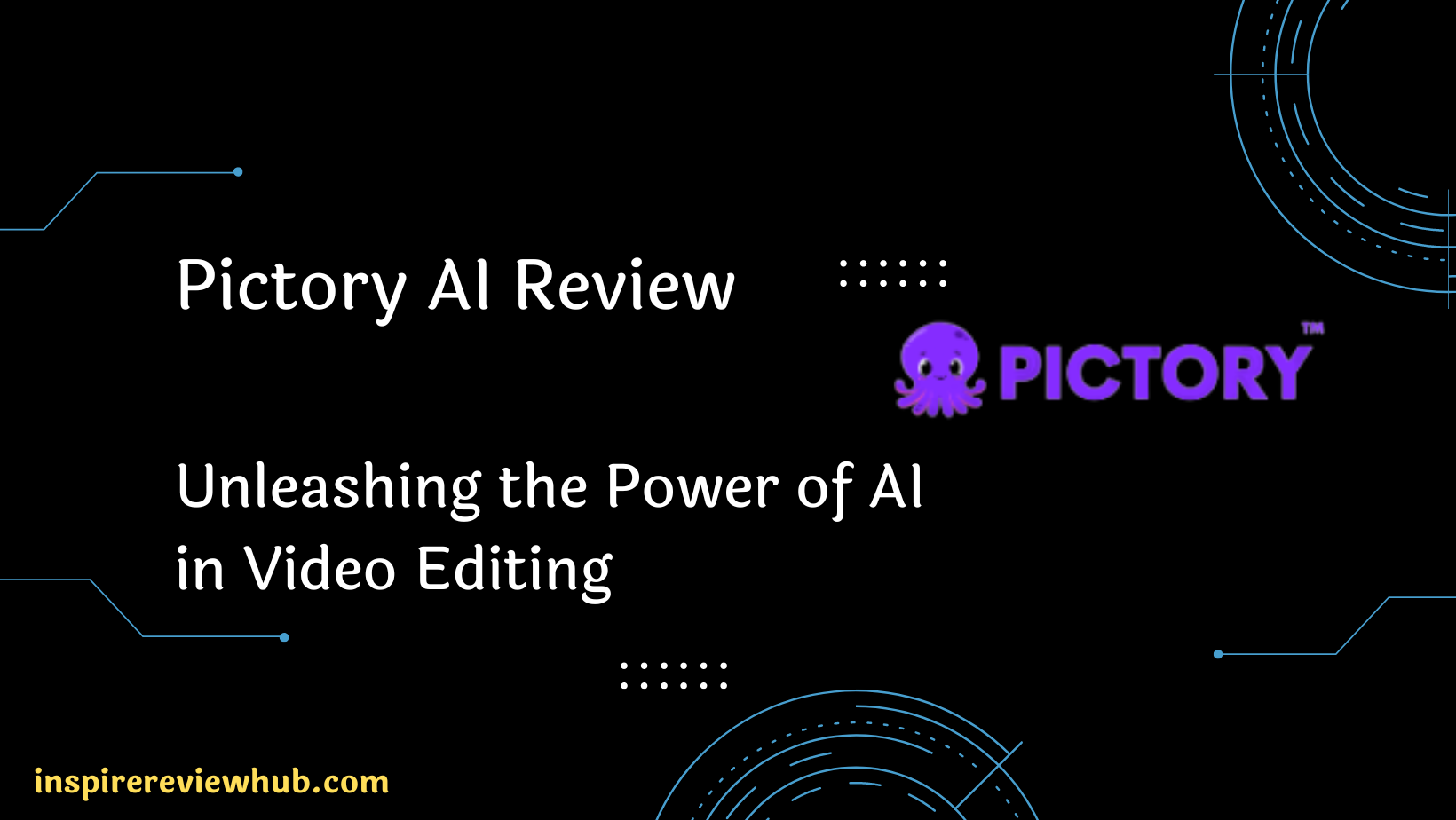Pictory AI Review 2024: Unleashing the Power of AI in Video Editing
Artificial intelligence (AI) developments have recently transformed a number of industries, and video editing is no exception. The emergence of AI-powered video editing tools has significantly transformed the way professionals and enthusiasts approach the editing process. One such tool that has gained immense popularity is Pictory AI. In this article, we will dive into the world of Pictory AI and explore how it unleashes the power of AI in video editing.
What is Pictory AI?
Pictory AI is a powerful video editing software that utilizes artificial intelligence (AI) to enhance and simplify the editing process.
It provides a variety of AI-powered features and tools that make it simple for users to make videos with a professional appearance. From automatic video enhancement and intelligent transitions to real-time object detection and smart editing tools, Pictory AI leverages AI algorithms to streamline workflows, improve efficiency, and unleash creativity.
Both beginners and experts in the field of video editing can use it because of its user-friendly design. Users of Pictory AI can create amazing visual effects without having a lot of editing expertise or experience.
Who owns Pictory?
Pictory AI is owned by the three co-founders: Vikram Chalana, Abid Ali Mohammed, and Vishal Chalana. They are all engineers with a background in enterprise software. They founded Pictory AI in 2019 with the goal of making it easier for businesses to create and distribute video content.
The company is headquartered in Seattle, Washington.The company’s mission is to “democratize video creation” by making it possible for anyone to create professional-quality videos without any prior experience. Pictory’s AI-powered platform allows users to create videos by simply providing text, images, and music. The platform then generates a video that is tailored to the user’s specific needs.
How does Pictory AI work?
Pictory AI works by using a combination of artificial intelligence (AI) and natural language processing (NLP) to create videos from text. The platform first analyzes the text to identify the key points and ideas. It then uses this information to search its library of stock footage, images, and music to find the best visuals to match the text. The platform also uses AI to generate captions, transcripts, and voiceovers for the videos.
Here are the steps on how Pictory AI works:
- You provide the text or script for your video.
- Pictory AI analyzes the text and identifies the key points and ideas.
- Pictory AI searches its library of stock footage, images, and music to find the best visuals to match the text.
- Pictory AI generates captions, transcripts, and voiceovers for the video.
- You review and approve the video.
- Pictory AI exports the video in the format of your choice.
The whole process of creating a video with Pictory AI takes just a few minutes. The platform is very easy to use, even if you don’t have any prior experience with video editing.
Pictory AI Features
Pictory AI offers a range of features that empower users to create and customize their videos. Some notable features include:
Edit Videos Using Text
Pictory AI provides a unique capability to edit videos using text. This feature allows users to overlay text on their videos, adding titles, captions, or other textual elements to enhance the storytelling or convey important information. By leveraging this feature, users can create engaging and informative videos that effectively communicate their message. And this feature Perfect for editing webinars, podcasts and Zoom recordings.
Create Shareable Video Highlight Reels
Pictory AI enables users to create shareable video highlight reels. This feature allows you to compile the best moments or key highlights from your videos into a condensed and captivating reel. By selecting and arranging specific clips, adding transitions, and enhancing the overall visual appeal, you can create a dynamic video reel that effectively showcases the most impactful parts of your content. These shareable video highlight reels are perfect for social media platforms, presentations, or promotional purposes.
Checkout this Article:- How Artificial Intelligence Transforms Social Media in 2024: A Game-Changer
Automatically Summarize Long Videos
With Pictory AI, users can automatically summarize long videos. This feature utilizes advanced algorithms to analyze the video content and generate concise summaries, making it easier to extract key information or create teaser clips for promotional purposes. By automating the summarization process, Pictory AI saves time and effort, allowing users to quickly extract the essence of lengthy videos.
Script to Video Creation in Minutes
Pictory AI allows users to transform scripts into videos within minutes. By providing a script or text-based content, users can leverage Pictory AI’s capabilities to convert the text into a visually appealing video. The platform’s AI-powered tools automatically generate visuals, animations, and transitions based on the provided script, resulting in a professional-looking video in a fraction of the time it would take to create it manually. This feature perfect for YouTubers, Marketers and Course Creators.
Blog to Video Creation in a Flash
Pictory AI simplifies the process of transforming blog posts into videos. Users can input their written content, such as blog articles or website copy, and Pictory AI’s technology will convert it into a dynamic video presentation. By combining text, visuals, and animations, Pictory AI helps users repurpose their written content into engaging video format, allowing for wider reach and audience engagement.
Automatically Caption Your Videos
Pictory AI simplifies the process of adding captions to videos by offering automatic captioning functionality. The platform’s AI algorithms analyze the audio content of the video and generate accurate captions that synchronize with the visuals. This feature not only improves accessibility for viewers with hearing impairments but also enhances the overall user experience by allowing users to watch videos with captions in noisy environments or without sound.
Automatically Transcribe Your Videos
Pictory AI also offers automatic transcription capabilities, allowing users to convert spoken content in videos into written text. By leveraging advanced speech recognition technology, the platform transcribes the audio content accurately, providing a text-based version of the video’s dialogue or narration. This feature is beneficial for a variety of purposes, including creating searchable transcripts, generating subtitles, or repurposing video content into other written formats.
Pictory Plans and Pricing
Pictory offers flexible plans to cater to different user needs. Pictory offers 3 types of pricing plans:- Standard, Premium, and Teams, and also provide a free trial, so you can try the free trial. And offer plans have Annual and Monthly.
Annual :- Standard Plan ($19/month), Premium Plan ($39/month),Teams Plan ($99/month)
Monthly :- Standard Plan ($23/month), Premium Plan ($47/month),Teams Plan ($119/month)
Standard Plan ($19/month)
Standard plan starting at $19/month. You can use below feature in this plan:-
- 1 user per account
- 30 videos per month
- Text-to-video projects of up to 10 minutes in length
- 10 hours of video transcription/month
- Edit existing video recordings up to 1 hour long
- 3 branded templates you can customize and save
- 5,000 music tracks
- 34 text-to-speech AI voices
Premium Plan ($39/month)
Premium plan starting at $39/month. You can use below feature in this plan:-
- 1 users per account
- 60 videos per month
- Text-to-video projects of up to 20 minutes in length
- 20 hrs of video transcription/month
- Edit existing video recordings up to 3 hrs long
- 10 branded templates you can customize and save
- 10,000 music tracks
- 60 text-to-speech AI voices
- Automatic voice-over synchronization
- Automatic video highlights
- Hootsuite integration
- Bulk download of videos to CSV
Teams Plan ($99/month)
Teams plan starting at $99/month. You can use below feature in this plan:-
All Premium Features PLUS
- 3 Users Per Account*
- 90 videos per month included*
- Text-to-video projects of up to 30 min in length*
- 20 Branded Templates you can customize and save
- 15,000 music tracks
- Sharing & Collaboration Features
Who Is Pictory AI Best For?
Pictory AI is best suited for a wide range of individuals and professionals who are involved in video editing and content creation. Following are some of the main demographics that Pictory can help with:
YouTube Creators: Pictory provides YouTube creators with powerful AI-driven editing tools and features to enhance the visual quality of their videos, create captivating content, and engage their audience more effectively.
Marketers and Social Media Managers: Pictory offers marketers and social media managers a streamlined editing process, allowing them to produce visually stunning videos for promotional campaigns and social media platforms. The AI-powered enhancements can help grab attention and increase engagement.
Agencies: Creative agencies can leverage Pictory’s intuitive interface and advanced editing capabilities to deliver high-quality video content to their clients. The software’s AI features enable agencies to optimize their workflow, meet client expectations, and deliver impressive results efficiently.
Bloggers: Pictory empowers bloggers to enhance their written content by incorporating visually appealing videos. With its AI-powered editing tools, bloggers can create engaging video content to complement their blog posts and increase audience engagement.
Course Creators: Pictory can be a valuable asset for course creators who want to enhance their online courses with high-quality video content. The software’s intuitive controls and AI-powered features make it easier for course creators to edit and present their instructional materials effectively.
Coaches: Coaches who offer online coaching programs can use Pictory to create impactful video content that delivers their message with visual flair. The software’s AI capabilities help coaches enhance the production quality of their videos, making them more engaging for their clients.
Enthusiastic Hobbyists: Even if you’re a beginner or an amateur video editor, Pictory’s user-friendly interface and AI-powered features make it accessible and enjoyable to use. It provides an opportunity to learn and develop editing skills while producing visually impressive videos.
While Pictory caters to a diverse user base, it is essential to explore the specific features and capabilities of the software to determine if it aligns with your unique video editing requirements and preferences.
Pros and Cons of Pictory AI
Pros of Pictory AI
- Easy to use
- AI-powered features
- Large library of assets
- Affordable
- You create short and long videos
- Time-saving
Cons of Pictory AI
- Limited customization options in free plan
- AI can sometimes make mistakes.
- Limited number of usable AI text-to-speech voices. Inability to use pre-recorded voice over for all slides.
Pictory AI Alternatives
Here are some of the best Pictory AI alternatives:
InVideo
InVideo is a video creation platform that offers a user-friendly interface and a wide range of templates, stock footage, and customization options. It allows you to create professional-quality videos for various purposes, including marketing, social media, and presentations.
Synthesia
Synthesia is another AI-powered video creation tool that allows you to create videos with professional-quality voiceovers. Synthesia also offers a variety of features for customizing your videos, including the ability to add your own text, images, and music.
Lumen5
Lumen5 is a cloud-based video creation tool that makes it easy to create videos from text. Lumen5 offers a variety of templates and features, making it a great option for businesses and individuals who want to create engaging videos quickly and easily.
Adobe Spark
Adobe Spark is a comprehensive multimedia creation platform that includes tools for creating videos, graphics, and web pages. With its intuitive interface and vast library of templates, images, and fonts, you can easily create stunning videos for social media, presentations, and more.
Descript
Descript is primarily known as an audio and video editing platform that offers advanced features like text-based editing and transcription. It allows you to edit audio and video by manipulating the text transcription, making it easier to remove filler words, insert pauses, or even completely rewrite the content.
Steve AI
Steve AI is a text-to-video tool that uses AI to create videos from text. Steve AI offers a variety of features, including the ability to add your own images, music, and animations.
Conclusion
Pictory AI has emerged as a game-changer in the field of video editing, leveraging the power of AI to simplify and enhance the editing process. Pictory enables users to effortlessly produce visually amazing films because of its clever editing capabilities, real-time object detection, and automatic video improvement. Pictory is poised to influence the direction of video editing by speeding workflows, fostering innovation, and preserving video quality.
1. What is the use of Pictory?
Pictory is a video editing software that leverages AI algorithms to enhance the editing process. It offers advanced features and tools, such as automatic video enhancement, real-time object detection, and intelligent transitions. The primary use of Pictory is to streamline video editing workflows, improve efficiency, and help users create visually stunning videos with ease.
2. Is Pictory any good?
Pictory has received positive feedback from many users for its user-friendly interface, AI-powered features, and efficiency in video editing. However, the effectiveness of Pictory may vary depending on individual preferences and specific editing needs. It is recommended to try the software and explore its features to determine if it aligns with your requirements and editing style.
3. Is Pictory suitable for beginners with no design experience?
Yes, absolutely! Pictory’s user-friendly interface and intuitive tools make it accessible to beginners without any design experience.
4. Is Pictory AI free or paid?
Pictory AI offers both free and paid plans to accommodate different user needs. The availability of features and limitations may vary between the plans. The free plan provides basic features and limited access to templates and assets, allowing users to explore the platform’s capabilities. On the other hand, the paid plans, such as the Standard plan, Premium plan and Teams plan, unlock advanced features, provide a wider selection of templates and assets, and offer enhanced collaboration options.
5. How long is Pictory free trial?
Pictory offers a free trial that allows you to create 3 video projects, each of up to 10 minutes in length. The free trial does not require a credit card, so you can try it out risk-free.
Once you have created your free trial account, you will have access to all of Pictory’s features, including:
<AI-powered text-to-speech>
<A library of stock footage and images>
<The ability to create custom animations>
The ability to export your videos in a variety of formats>
If you decide to continue using Pictory after the free trial, you will need to choose a paid plan.
6. Can Pictory videos be monetized?
Yes, Pictory videos can be monetized. Pictory provides users with the ability to create and customize videos, including animated presentations and visual content. Once you have created your videos using Pictory, you can explore various monetization strategies. For example, you can publish your videos on platforms like YouTube, Vimeo, or social media channels and earn revenue through advertising, sponsorships, or by selling access to your videos or related products and services. It’s important to review the terms and conditions of the specific platform you choose for hosting and monetizing your videos to ensure compliance with their guidelines and policies.
7. Can I use Pictory in mobile?
Currently, there is no Pictory mobile app available. However, you can use Pictory in mobile browsers. To do this, simply go to the Pictory website and log in to your account. Once you are logged in, you will be able to create and edit videos using your mobile device.